- Posts: 53
Invisi-Meshes.
- Deep Freeze
-
 Topic Author
Topic Author
- Offline
- Platinum Member
-
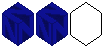
Less
More
9 years 5 months ago - 9 years 5 months ago #339
by Deep Freeze
...
Public Server
PM-KamiLookout
Mutators: PropsMutator2, RajArena2
Time until crash: 6.5 minutes.
Discovered the UT99 Assault maps...so THAT'S why there's a bunch of weird movers that don't do anything in some NAB levels.
Replied by Deep Freeze on topic Invisi-Meshes.
Rajada wrote: You can put as many serverpackages as you intend to use, and it shouldn't affect performance unless you put maybe 500 ish.
Rajada wrote: You might just have too many serverpackages. Remember, it essentially has to pre-load all of those each time the server changes maps.
...
Public Server
PM-KamiLookout
Mutators: PropsMutator2, RajArena2
Time until crash: 6.5 minutes.
Code:
Log: Log file open, 08/11/16 09:32:27
Init: Name subsystem initialized
Init: Detected: Microsoft Windows NT 6.1 (Build: 7601)
Init: Version: 300
Init: Compiled: Oct 19 1999 11:40:22
Init: Command line:
Init: Base directory: C:\Program Files\Atari\Nerf\System\
Init: Character set: Unicode
Log: Bound to Engine.dll
Log: Bound to Core.dll
Log: Bound to Window.dll
Init: Object subsystem initialized
Init: Computer: OWNERPC
Init: User: Owner
Init: Memory total: Phys=4066248K Pagef=4194303K Virt=2097024K
Init: Working set: 32000 / 159000
Init: CPU Speed=2893.463405 MHz
Init: CPU Page size=4096, Processors=4
Init: CPU Detected: PentiumPro-class processor (GenuineIntel)
Init: CPU Features: CMov FPU RDTSC PAE MMX KNI
Log: Loading: Package Engine
Log: Loading: Package Core
Log: Loading: Package NerfI
Log: Loading: Package NerfKids
Log: Loading: Package CharVO
Log: Loading: Package WeaponSounds
Log: Loading: Package NerfWeapon2
Log: Bound to Fire.dll
Log: Loading: Package Fire
Log: Loading: Package Vox
Log: Loading: Package PAFlag
Log: Loading: Package PABall
Log: Loading: Package NerfWeapon
Log: Loading: Package NerfRes
Log: Loading: Package NerfNewMeshes
Log: Loading: Package NewXHairs
Log: Loading: Package BoloTex
Log: Loading: Package Detail
Log: Loading: Package Environment
Log: Loading: Package BoloMesh
Log: Loading: Package NABUtilitiesTex
Log: Loading: Package CoopGame
Log: Loading: Package Training
Log: Loading: Package CTF
Log: Loading: Package BotSurvival
Log: Loading: Package SurvivalBase
Log: Loading: Package RSTCSounds
Log: Bound to Galaxy.dll
Init: Galaxy is using WinMM
Init: Galaxy initialized
Init: Unreal engine initialized
Log: Bound to WinDrv.dll
Init: Mouse info: 6 10 1
Init: Client initialized
Log: Bound to Render.dll
Init: Lighting subsystem initialized
Init: Rendering initialized
Log: LoadMap: Entry
Log: Loading: Package Entry
Log: Loading: Package AmArena
Log: Loading: Package Lights
Log: Loading: Package Logos
Log: Loading: Package Flares
Log: Loading: Package Details
Log: Game class is 'SinglePlayer'
Log: Bringing Level Entry.MyLevel up for play (0)...
ScriptLog: InitGame:
ScriptLog: Base Mutator is Entry.Mutator0
DevAudio: Galaxy SetViewport: NULL
Log: Browse: RR-Amateur.nrf?Name=Player?Class=NerfKids.Ted?Difficulty=1?Team=255?Index=1
Log: LoadMap: RR-Amateur.nrf?Name=Player?Class=NerfKids.Ted?Difficulty=1?Team=255?Index=1
Log: Loading: Package RR-Amateur
Log: Loading: Package R-Amateur
Log: Loading: Package NerfEntry
Log: Loading: Package Lightmaps
Log: Loading: Package Asteroid_effects
Log: Loading: Package Asteroid
Log: Loading: Package GenSound
Log: Loading: Package R-Asteroid
Log: Loading: Package UWindowFonts
Log: Loading: Package ArTut
Log: Loading: Package Targets
Log: Loading: Package ReadyRoom
Log: Collecting garbage
Log: Purging garbage
Log: Garbage: objects: 11562->11545; refs: 308820
Log: Game class is 'TrainingGameNoGun'
Log: Bringing Level RR-Amateur.MyLevel up for play (0)...
ScriptLog: InitGame: ?Name=Player?Class=NerfKids.Ted?Difficulty=1?Team=255?Index=1
ScriptLog: Base Mutator is RR-Amateur.Mutator1
Init: Initialized moving brush tracker for Level RR-Amateur.MyLevel
DevAudio: Galaxy SetViewport: NULL
Log: Loading: Package NerfMenu
Log: Loading: Package UWindow
Log: Loading: Package UBrowser
Log: Bound to IpDrv.dll
Log: Loading: Package IpDrv
Log: Loading: Package MenuUpdate
Log: Loading: Package IpServer
ScriptLog: Team 255
ScriptLog: Login: Player
Log: Possessed PlayerPawn: Ted RR-Amateur.Ted0
ScriptLog: All inventory from Player is accepted
Init: Input system initialized for WindowsViewport0
Log: Opened viewport
Log: Bound to D3DDrv.dll
Init: DirectDraw drivers detected:
Init: display (Primary Display Driver)
Init: D3D Device: Supports system memory DMA blts
Log: D3D Device 1736704K vram, 1733632K free
Init: Unreal Tournament Direct3D support - internal revision 1.9a
Init: D3D Device: szDriver=igdumdim32.dll
Init: D3D Device: szDescription=Intel(R) HD Graphics
Init: D3D Device: wProduct=0
Init: D3D Device: wVersion=0
Init: D3D Device: wSubVersion=0
Init: D3D Device: wBuild=0
Init: D3D Device: dwVendorId=32902
Init: D3D Device: dwDeviceId=338
Init: D3D Device: dwSubSysId=865603644
Init: D3D Device: dwRevision=9
Init: Best-match display mode: 1024x768x32 (Error=0)
Init: D3D Device: dwZbuffer depth: 32 bits.
Init: D3D Driver: wMaxTextureBlendStages=4
Init: D3D Driver: wMaxSimultaneousTextures=4
Log: D3D Driver: Supports FOURCC YUY2
Log: D3D Driver: Supports FOURCC UYVY
Log: D3D Driver: Supports FOURCC AYUV
Log: D3D Driver: Supports FOURCC DXT1
Log: D3D Driver: Supports FOURCC DXT2
Log: D3D Driver: Supports FOURCC DXT3
Log: D3D Driver: Supports FOURCC DXT4
Log: D3D Driver: Supports FOURCC DXT5
Init: D3D Detected: Intel video card
Init: D3D Driver: Supports trilinear
Init: D3D Driver: Supports specular gouraud
Init: D3D Driver: Supports BLENDDIFFUSEALPHA
Init: D3D Driver: Supports non-power-of-2 textures
Init: D3D Driver: Supports LOD biasing
Init: D3D Driver: Supports Z biasing
Init: D3D Driver: Supports D3DTOP_ADDSIGNED2X
Init: D3D Driver: Supports D3DTOP_BUMPENVMAP
Init: D3D Driver: Supports D3DTOP_BUMPENVMAPLUMINANCE
Init: D3D Driver: Supports D3DTOP_DOTPRODUCT3
Init: D3D Driver: Supports D3DTOP_MODULATEALPHA_ADDCOLOR
Init: D3D Driver: Supports D3DTOP_MODULATECOLOR_ADDALPHA
Init: D3D Driver: Textures (1x1)-(8192x8192), Max aspect 8192
Init: D3D Driver: VidMem Disposition: 202 0
DevAudio: Galaxy SetViewport: WindowsViewport0
Init: Game engine initialized
Log: Startup time: 1.645067 seconds
ScriptWarning: NerfHUD RR-Amateur.NerfHUD0 (Function NerfI.NerfHUD.PostRender:08F1) Accessed None
Log: Video memory fill is complete
ScriptWarning: NerfHUD RR-Amateur.NerfHUD0 (Function NerfI.NerfHUD.PostRender:08F1) Accessed None
Log: D3D Driver: Preloaded 0K/366912K (1)
ScriptWarning: NerfHUD RR-Amateur.NerfHUD0 (Function NerfI.NerfHUD.PostRender:08F1) Accessed None
ScriptWarning: NerfHUD RR-Amateur.NerfHUD0 (Function NerfI.NerfHUD.PostRender:08F1) Accessed None
ScriptWarning: NerfHUD RR-Amateur.NerfHUD0 (Function NerfI.NerfHUD.PostRender:08F1) Accessed None
ScriptWarning: NerfHUD RR-Amateur.NerfHUD0 (Function NerfI.NerfHUD.PostRender:08F1) Accessed None
-various Accessed Nones for 38,000 lines-
ScriptWarning: LSUtilityTool PM-KamiLookout.LSUtilityTool40 (Function LastStand.LSUtilityTool.Tick:01ED) Accessed None
ScriptWarning: LSUtilityTool PM-KamiLookout.LSUtilityTool46 (Function LastStand.LSUtilityTool.Tick:01ED) Accessed None
ScriptWarning: LSUtilityTool PM-KamiLookout.LSUtilityTool40 (Function LastStand.LSUtilityTool.Tick:01ED) Accessed None
ScriptWarning: LSUtilityTool PM-KamiLookout.LSUtilityTool46 (Function LastStand.LSUtilityTool.Tick:01ED) Accessed None
Critical: appError called:
Critical: Ran out of virtual memory. To prevent this condition, you must free up more space on your primary hard disk or boost your cache size in your Nerf.ini file.
Critical: Windows GetLastError: Not enough storage is available to process this command. (8)
Exit: Executing UObject::StaticShutdownAfterError
Exit: UGalaxyAudioSubsystem::ShutdownAfterError
Exit: Executing UWindowsClient::ShutdownAfterError
Exit: UD3DRenderDevice::ShutdownAfterError
Critical: FMallocWindows::Malloc
Critical: FMemStack::AllocateNewChunk
Critical: URender::OccludeBsp
Critical: URender::OccludeFrame
Critical: URender::DrawWorld
Critical: UGameEngine::Draw
Critical: UWindowsViewport::Repaint
Critical: UWindowsClient::Tick
Critical: ClientTick
Critical: UGameEngine::Tick
Critical: UpdateWorld
Critical: MainLoop
Exit: appExit
Uninitialized: Name subsystem shut down
Uninitialized: Log file closed, 08/11/16 09:38:57
Discovered the UT99 Assault maps...so THAT'S why there's a bunch of weird movers that don't do anything in some NAB levels.

Last edit: 9 years 5 months ago by Deep Freeze.
Please Log in or Create an account to join the conversation.
9 years 5 months ago #340
by Rajada
Replied by Rajada on topic Invisi-Meshes.
Okay, well, that hinges entirely on your computer, and while it doesn't affect performance, it will affect available memory. There is a difference.
This log indicates the map crashed though due to bad BSP. If I recall, Kami Lookout is not stable yet.
This log indicates the map crashed though due to bad BSP. If I recall, Kami Lookout is not stable yet.
Please Log in or Create an account to join the conversation.
- Deep Freeze
-
 Topic Author
Topic Author
- Offline
- Platinum Member
-
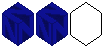
Less
More
- Posts: 53
9 years 5 months ago - 9 years 5 months ago #341
by Deep Freeze
Discovered the UT99 Assault maps...so THAT'S why there's a bunch of weird movers that don't do anything in some NAB levels.
Replied by Deep Freeze on topic Invisi-Meshes.
It says "Critical: Ran out of virtual memory. To prevent this condition, you must free up more space on your primary hard disk or boost your cache size in your Nerf.ini file.". Where does it say it crashed because of BSP? Even if it did, the virtual memory thing isn't because of BSP, the crash happens no matter what level I am on.
I reduced the number of server packages to 4, and it makes no difference. Some mutator combinations (for example, RPGStats and PropsMutator) even crash the game instantly.
On my last session: PM-][Braveheart][, Bots Vs Players, 1 client player, only mutator is RPGStats. It crashes from virtual memory error about 15 minutes in, and the log file is 566 MB and too large to open (Notepad hangs if I try).
This computer has 3.88 GB of usable RAM, and 877 GB free hard disk space. I've increased the cache size to 8192 MB, and it still makes no difference. Unless NAB is really, REALLY bad at managing memory, I doubt it's a virtual memory crash at all, it's probably crashing for some other reason and saying it is virtual memory. I just don't know why it happens to every computer I install CP on...
EDIT: Now it's insta-crashing pretty much every other time on PM-CW8 with no mutators at all...
I reduced the number of server packages to 4, and it makes no difference. Some mutator combinations (for example, RPGStats and PropsMutator) even crash the game instantly.
On my last session: PM-][Braveheart][, Bots Vs Players, 1 client player, only mutator is RPGStats. It crashes from virtual memory error about 15 minutes in, and the log file is 566 MB and too large to open (Notepad hangs if I try).
This computer has 3.88 GB of usable RAM, and 877 GB free hard disk space. I've increased the cache size to 8192 MB, and it still makes no difference. Unless NAB is really, REALLY bad at managing memory, I doubt it's a virtual memory crash at all, it's probably crashing for some other reason and saying it is virtual memory. I just don't know why it happens to every computer I install CP on...
EDIT: Now it's insta-crashing pretty much every other time on PM-CW8 with no mutators at all...
Discovered the UT99 Assault maps...so THAT'S why there's a bunch of weird movers that don't do anything in some NAB levels.

Last edit: 9 years 5 months ago by Deep Freeze.
Please Log in or Create an account to join the conversation.
9 years 5 months ago #342
by Rajada
Replied by Rajada on topic Invisi-Meshes.
I'm honestly not sure what to say. You always seem to get the strangest issues I've never experienced before. It sounds like you already re-installed the CP, so I can't say that maybe some file is corrupt... I honestly don't know what to say. Give me a moment to think on it.
Please Log in or Create an account to join the conversation.
- Deep Freeze
-
 Topic Author
Topic Author
- Offline
- Platinum Member
-
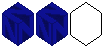
Less
More
- Posts: 53
9 years 5 months ago #343
by Deep Freeze
Discovered the UT99 Assault maps...so THAT'S why there's a bunch of weird movers that don't do anything in some NAB levels.
Replied by Deep Freeze on topic Invisi-Meshes.
Okay, it looks like Direct3D is causing it for some reason. If I turn it back to Software Rendering, the game uses nearly 10 times less working memory, and no longer crashes from memory error.
-Working memory approximations-
Direct3D Working Memory (in lobby): 704,000
Direct3D Working Memory (in match): 780,000
Software Rendering Working Memory (in lobby: 76,000)
Software Rendering Working Memory (in match: 180,000)
Memory threshold until crash: 815,000?
So I turned it back to software rendering, it's more prone to crashing when minimized and certain meshes such as darts look weird but I can live with it.
-Working memory approximations-
Direct3D Working Memory (in lobby): 704,000
Direct3D Working Memory (in match): 780,000
Software Rendering Working Memory (in lobby: 76,000)
Software Rendering Working Memory (in match: 180,000)
Memory threshold until crash: 815,000?
So I turned it back to software rendering, it's more prone to crashing when minimized and certain meshes such as darts look weird but I can live with it.
Discovered the UT99 Assault maps...so THAT'S why there's a bunch of weird movers that don't do anything in some NAB levels.

Please Log in or Create an account to join the conversation.
9 years 5 months ago #344
by Rajada
Replied by Rajada on topic Invisi-Meshes.
This makes sense given the symptoms. How old is the computer you are running NAB on? You might also try running OpenGL instead. It looks as good as D3D without the nastiness of proprietary software. You might have to click "Show all devices" to select it via NAB's menus.
Please Log in or Create an account to join the conversation.
Moderators: 8Bit_Architect

