- Posts: 4
"Windows.dll was not found"
- ShawnKarumi
-

- Offline
- Junior Member
-
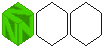
Less
More
1 year 7 months ago #726
by ShawnKarumi
Replied by ShawnKarumi on topic "Windows.dll was not found"
Hello i have the same error but if i download the vanilla version how can i put the community pack in there ? Thanks
Please Log in or Create an account to join the conversation.
1 year 7 months ago #727
by Rajada
Replied by Rajada on topic "Windows.dll was not found"
I'm not sure I understand the question. You just install the CP over the vanilla version of NAB, and all the upgrades are done automatically. If files are missing after that still, then you need to determine what is blocking or corrupting the install of the base game. Knowing what operating system you are running would also help, as NAB is only compatible with Windows. To run on other OS's one must do some modifications.
Please Log in or Create an account to join the conversation.
- ShawnKarumi
-

- Offline
- Junior Member
-
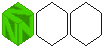
Less
More
- Posts: 4
1 year 7 months ago #728
by ShawnKarumi
Replied by ShawnKarumi on topic "Windows.dll was not found"
I have install the cummunity pack and i have the same error, so i dont know how can i fix it
Please Log in or Create an account to join the conversation.
1 year 7 months ago #729
by Rajada
Replied by Rajada on topic "Windows.dll was not found"
You can help us figure that out by doing the following:
1) Make sure that user account controls are not blocking the installation of your game to the Nerf folder. Refer to www.nerfarena.net/index.php/support/9-ne...lling-community-pack
2) Reinstall the base game with a new installer then install the CP over it again.
3) Provide any error messages, preferably in English such that I can attempt to track down the issue.
4) Let us know what operating system you are running the game on.
1) Make sure that user account controls are not blocking the installation of your game to the Nerf folder. Refer to www.nerfarena.net/index.php/support/9-ne...lling-community-pack
2) Reinstall the base game with a new installer then install the CP over it again.
3) Provide any error messages, preferably in English such that I can attempt to track down the issue.
4) Let us know what operating system you are running the game on.
Please Log in or Create an account to join the conversation.
- ShawnKarumi
-

- Offline
- Junior Member
-
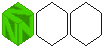
Less
More
- Posts: 4
1 year 7 months ago #730
by ShawnKarumi
Replied by ShawnKarumi on topic "Windows.dll was not found"
thanks for your help, i fix it but when i launch the game, he want a cd room to startup (i dont have the cd) and if i download the no-cd in the setup of community pack it doesnt work
Please Log in or Create an account to join the conversation.
1 year 7 months ago - 1 year 7 months ago #731
by Rajada
Replied by Rajada on topic "Windows.dll was not found"
The No-CD patch modifies your Nerf and User configuration files. Since you still never told me your OS, I'm going to assume it is Windows, as Windows tends to virtualize the Nerf and User ini files. The way to fix this is to do the following:
www.nerfarena.net/index.php/support/9-ne...d-re-launch-the-game
Perform both solution one and two in that order for BOTH your Nerf.ini config file and User.ini config file. Solution one will make it such that those files can be patched in the future. Solution two takes the changes that were applied by the Community Pack and puts them back where they belong instead of in virtualization.
Please note that the .ini file extension may not be visible depending on your OS settings, but the file type will be something like "configuration settings". This is important as there are other files named Nerf and User such as log files that you want to make sure you avoid.
www.nerfarena.net/index.php/support/9-ne...d-re-launch-the-game
Perform both solution one and two in that order for BOTH your Nerf.ini config file and User.ini config file. Solution one will make it such that those files can be patched in the future. Solution two takes the changes that were applied by the Community Pack and puts them back where they belong instead of in virtualization.
Please note that the .ini file extension may not be visible depending on your OS settings, but the file type will be something like "configuration settings". This is important as there are other files named Nerf and User such as log files that you want to make sure you avoid.
Last edit: 1 year 7 months ago by Rajada.
Please Log in or Create an account to join the conversation.
Moderators: 8Bit_Architect

