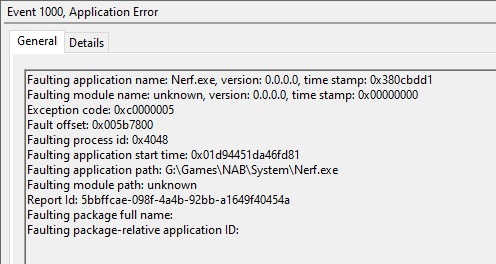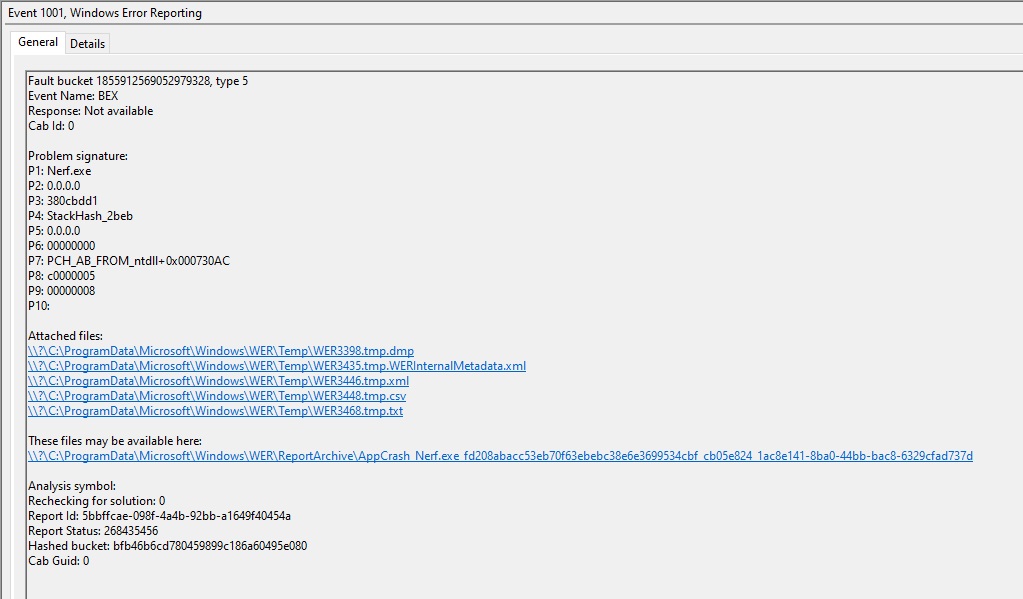- Posts: 4
Game won't start on Windows 10 x64
2 years 4 months ago - 2 years 4 months ago #685
by Raito
Game won't start on Windows 10 x64 was created by Raito
I installed game from the ISO, applied the latest community patch, ran the updater and it installed around 43 updates but still I can't launch the game.
I tried the running main exe as Administrator and in Compatibility mode set to Windows 98, no luck. I tried all renderers (Open GL, D3D, Software), still nothing.
Game only plays the logo at the beginning and then crashes. Sometimes I can see blimpse of "PRECACHING" loading screen right before it crashes. No error message is shown. Event logger shows only this:
Nerf.log shows nothing:
I tried the running main exe as Administrator and in Compatibility mode set to Windows 98, no luck. I tried all renderers (Open GL, D3D, Software), still nothing.
Game only plays the logo at the beginning and then crashes. Sometimes I can see blimpse of "PRECACHING" loading screen right before it crashes. No error message is shown. Event logger shows only this:
Nerf.log shows nothing:
Warning: Spoiler!
Log: Log file open, 02/19/23 18:00:36
Init: Name subsystem initialized
Init: Detected: Microsoft Windows 98 4.10 (Build: 67766446)
Init: Version: 300
Init: Compiled: Oct 19 1999 11:40:22
Init: Command line:
Init: Base directory: G:\Games\NAB\System\
Init: Character set: Unicode
Log: Bound to Engine.dll
Log: Bound to Core.dll
Log: Bound to Window.dll
Init: Object subsystem initialized
Init: Computer: PORTROYALE
Init: User: raito
Init: Memory total: Phys=261584K Pagef=1835564K Virt=2093056K
Init: Working set: 32000 / 159000
Init: CPU Speed=3300.073817 MHz
Init: CPU Page size=4096, Processors=4
Init: CPU Detected: PentiumPro-class processor (GenuineIntel)
Init: CPU Features: CMov FPU RDTSC PAE MMX KNI
Localization: No localization: Startup.IDDIALOG_WizardDialog.IDC_WizardDialog (int)
Localization: No localization: Startup.IDDIALOG_WizardDialog.IDC_WizardDialog (int)
Localization: No localization: Startup.IDDIALOG_WizardDialog.IDC_WizardDialog (int)
Log: Loading: Package Engine
Log: Loading: Package Core
Log: Loading: Package NerfI
Log: Loading: Package NerfKids
Log: Loading: Package CharVO
Log: Loading: Package WeaponSounds
Log: Loading: Package NerfWeapon2
Log: Bound to Fire.dll
Log: Loading: Package Fire
Log: Loading: Package Vox
Log: Loading: Package PAFlag
Log: Loading: Package PABall
Log: Loading: Package NerfWeapon
Log: Loading: Package NerfRes
Log: Loading: Package NerfNewMeshes
Log: Loading: Package NewXHairs
Log: Loading: Package BoloTex
Log: Loading: Package Detail
Log: Loading: Package Environment
Log: Loading: Package BoloMesh
Log: Loading: Package NABUtilitiesTex
Log: Loading: Package CoopGame
Log: Loading: Package Training
Log: Loading: Package CTF
Log: Loading: Package BotSurvival
Log: Loading: Package SurvivalBase
Log: Loading: Package RSTCSounds
Log: Bound to Galaxy.dll
Init: Galaxy is using WinMM
Init: Galaxy initialized
Init: Unreal engine initialized
Log: Bound to WinDrv.dll
Init: Mouse info: 0 0 1
Init: Initializing DirectDraw
Log: DirectDraw drivers:
Log: display (Primary Display Driver)
Init: DirectDraw initialized successfully
Init: Client initialized
Log: Bound to Render.dll
Init: Lighting subsystem initialized
Init: Rendering initialized
Log: LoadMap: Entry
Log: Loading: Package Entry
Log: Loading: Package AmArena
Log: Loading: Package Lights
Log: Loading: Package Logos
Log: Loading: Package Flares
Log: Loading: Package Details
Log: Game class is 'SinglePlayer'
Log: Bringing Level Entry.MyLevel up for play (0)...
ScriptLog: InitGame:
ScriptLog: Base Mutator is Entry.Mutator0
DevAudio: Galaxy SetViewport: NULL
Log: Browse: RR-Amateur.nrf?Name=Raito?Class=NerfKids.Wes?Difficulty=1?Team=0?Index=5
Log: LoadMap: RR-Amateur.nrf?Name=Raito?Class=NerfKids.Wes?Difficulty=1?Team=0?Index=5
Log: Loading: Package RR-Amateur
Log: Loading: Package R-Amateur
Log: Loading: Package NerfEntry
Log: Loading: Package Lightmaps
Log: Loading: Package Asteroid_effects
Log: Loading: Package Asteroid
Log: Loading: Package GenSound
Log: Loading: Package R-Asteroid
Log: Loading: Package UWindowFonts
Log: Loading: Package ArTut
Log: Loading: Package Targets
Log: Loading: Package ReadyRoom
Log: Collecting garbage
Log: Purging garbage
Log: Garbage: objects: 11562->11545; refs: 308820
Log: Game class is 'TrainingGameNoGun'
Log: Bringing Level RR-Amateur.MyLevel up for play (0)...
ScriptLog: InitGame: ?Name=Raito?Class=NerfKids.Wes?Difficulty=1?Team=0?Index=5
ScriptLog: Base Mutator is RR-Amateur.Mutator1
Init: Initialized moving brush tracker for Level RR-Amateur.MyLevel
DevAudio: Galaxy SetViewport: NULL
Log: Loading: Package NerfMenu
Log: Loading: Package UWindow
Log: Loading: Package UBrowser
Log: Bound to IpDrv.dll
Log: Loading: Package IpDrv
Log: Loading: Package MenuUpdate
Log: Loading: Package IpServer
ScriptLog: Team 0
ScriptLog: Login: Raito
Log: Possessed PlayerPawn: Wes RR-Amateur.Wes0
ScriptLog: All inventory from Raito is accepted
Init: Input system initialized for WindowsViewport0
Log: Opened viewport
Log: Bound to OpenGLDrv.dll
Init: Initializing OpenGL for WindowsViewport0...
Log: Enter SetRes( 1024, 768, 4, 16 ) for WindowsViewport0
Init: Using pixel format 11
Init: Device supports: GL
Init: Device supports: GL_EXT_texture_compression_s3tc
Init: Device supports: GL_EXT_texture_sRGB
Init: Device supports: GL_EXT_texture_filter_anisotropic
Init: Device supports: GL_EXT_texture_env_combine
Init: Device supports: GL_ARB_texture_env_combine
Init: Device supports: GL_SGIS_texture_lod
Init: Device supports: GL_EXT_texture_lod_bias
Init: Device supports: GL_EXT_compiled_vertex_array
Init: Device supports: GL_ARB_multitexture
Init: Device supports: WGL_EXT_swap_control
Init: Device supports: WGL_EXT_swap_control_tear
Init: GL_VENDOR : ATI Technologies Inc.
Init: GL_RENDERER : AMD Radeon (TM) R9 380 Series
Init: GL_VERSION : 4.6.14831 Compatibility Profile Context 21.5.2 27.20.20903.8001
Init: GL_EXTENSIONS : GL_AMDX_debug_output GL_AMD_blend_minmax_factor GL_AMD_conservative_depth GL_AMD_debug_output GL_AMD_depth_clamp_separate GL_AMD_draw_buffers_blend GL_AMD_framebuffer_sample_positions GL_AMD_gcn_shader GL_AMD_gpu_shader_half_float GL_AMD_gpu_shader_int16 GL_AMD_gpu_shader_int64 GL_AMD_interleaved_elements GL_AMD_multi_draw_indirect GL_AMD_name_gen_delete GL_AMD_occlusion_query_event GL_AMD_performance_monitor GL_AMD_pinned_memory GL_AMD_query_buffer_object GL_AMD_sample_positions GL_AMD_seamless_cubemap_per_texture GL_AMD_shader_atomic_counter_ops GL_AMD_shader_stencil_export GL_AMD_shader_stencil_value_export GL_AMD_shader_trace GL_AMD_shader_trinary_minmax GL_AMD_sparse_texture GL_AMD_sparse_texture_pool GL_AMD_stencil_operation_extended GL_AMD_texture_cube_map_array GL_AMD_texture_texture4 GL_AMD_transform_feedback3_lines_triangles GL_AMD_transform_feedback4 GL_AMD_vertex_shader_layer GL_AMD_vertex_shader_viewport_index
Init: GL_EXTENSIONS : GL_ARB_ES2_compatibility GL_ARB_ES3_1_compatibility GL_ARB_ES3_compatibility GL_ARB_arrays_of_arrays GL_ARB_base_instance GL_ARB_bindless_texture GL_ARB_blend_func_extended GL_ARB_buffer_storage GL_ARB_clear_buffer_object GL_ARB_clear_texture GL_ARB_clip_control GL_ARB_color_buffer_float GL_ARB_compatibility GL_ARB_compressed_texture_pixel_storage GL_ARB_compute_shader GL_ARB_conditional_render_inverted GL_ARB_conservative_depth GL_ARB_copy_buffer GL_ARB_copy_image GL_ARB_cull_distance GL_ARB_debug_output GL_ARB_depth_buffer_float GL_ARB_depth_clamp GL_ARB_depth_texture GL_ARB_derivative_control GL_ARB_direct_state_access GL_ARB_draw_buffers GL_ARB_draw_buffers_blend GL_ARB_draw_elements_base_vertex GL_ARB_draw_indirect GL_ARB_draw_instanced GL_ARB_enhanced_layouts GL_ARB_explicit_attrib_location GL_ARB_explicit_uniform_location GL_ARB_fragment_coord_conventions GL_ARB_fragment_layer_viewport GL_ARB_fragment_program
Init: GL_EXTENSIONS : GL_ARB_fragment_program_shadow GL_ARB_fragment_shader GL_ARB_framebuffer_no_attachments GL_ARB_framebuffer_object GL_ARB_framebuffer_sRGB GL_ARB_geometry_shader4 GL_ARB_get_program_binary GL_ARB_get_texture_sub_image GL_ARB_gl_spirv GL_ARB_gpu_shader5 GL_ARB_gpu_shader_fp64 GL_ARB_half_float_pixel GL_ARB_half_float_vertex GL_ARB_imaging GL_ARB_indirect_parameters GL_ARB_instanced_arrays GL_ARB_internalformat_query GL_ARB_internalformat_query2 GL_ARB_invalidate_subdata GL_ARB_map_buffer_alignment GL_ARB_map_buffer_range GL_ARB_multi_bind GL_ARB_multi_draw_indirect GL_ARB_multisample GL_ARB_multitexture GL_ARB_occlusion_query GL_ARB_occlusion_query2 GL_ARB_parallel_shader_compile GL_ARB_pipeline_statistics_query GL_ARB_pixel_buffer_object GL_ARB_point_parameters GL_ARB_point_sprite GL_ARB_polygon_offset_clamp GL_ARB_program_interface_query GL_ARB_provoking_vertex GL_ARB_query_buffer_object GL_ARB_robust_buffer_access_behavior GL_ARB_sample_shading
Init: GL_EXTENSIONS : GL_ARB_sampler_objects GL_ARB_seamless_cube_map GL_ARB_seamless_cubemap_per_texture GL_ARB_separate_shader_objects GL_ARB_shader_atomic_counter_ops GL_ARB_shader_atomic_counters GL_ARB_shader_ballot GL_ARB_shader_bit_encoding GL_ARB_shader_draw_parameters GL_ARB_shader_group_vote GL_ARB_shader_image_load_store GL_ARB_shader_image_size GL_ARB_shader_objects GL_ARB_shader_precision GL_ARB_shader_stencil_export GL_ARB_shader_storage_buffer_object GL_ARB_shader_subroutine GL_ARB_shader_texture_image_samples GL_ARB_shader_texture_lod GL_ARB_shader_viewport_layer_array GL_ARB_shading_language_100 GL_ARB_shading_language_420pack GL_ARB_shading_language_include GL_ARB_shading_language_packing GL_ARB_shadow GL_ARB_shadow_ambient GL_ARB_sparse_buffer GL_ARB_sparse_texture GL_ARB_spirv_extensions GL_ARB_stencil_texturing GL_ARB_sync GL_ARB_tessellation_shader GL_ARB_texture_barrier GL_ARB_texture_border_clamp GL_ARB_texture_buffer_object
Init: GL_EXTENSIONS : GL_ARB_texture_buffer_object_rgb32 GL_ARB_texture_buffer_range GL_ARB_texture_compression GL_ARB_texture_compression_bptc GL_ARB_texture_compression_rgtc GL_ARB_texture_cube_map GL_ARB_texture_cube_map_array GL_ARB_texture_env_add GL_ARB_texture_env_combine GL_ARB_texture_env_crossbar GL_ARB_texture_env_dot3 GL_ARB_texture_float GL_ARB_texture_gather GL_ARB_texture_mirror_clamp_to_edge GL_ARB_texture_mirrored_repeat GL_ARB_texture_multisample GL_ARB_texture_non_power_of_two GL_ARB_texture_query_levels GL_ARB_texture_query_lod GL_ARB_texture_rectangle GL_ARB_texture_rg GL_ARB_texture_rgb10_a2ui GL_ARB_texture_snorm GL_ARB_texture_stencil8 GL_ARB_texture_storage GL_ARB_texture_storage_multisample GL_ARB_texture_swizzle GL_ARB_texture_view GL_ARB_timer_query GL_ARB_transform_feedback2 GL_ARB_transform_feedback3 GL_ARB_transform_feedback_instanced GL_ARB_transform_feedback_overflow_query GL_ARB_transpose_matrix GL_ARB_uniform_buffer_object
Init: GL_EXTENSIONS : GL_ARB_vertex_array_bgra GL_ARB_vertex_array_object GL_ARB_vertex_attrib_64bit GL_ARB_vertex_attrib_binding GL_ARB_vertex_buffer_object GL_ARB_vertex_program GL_ARB_vertex_shader GL_ARB_vertex_type_10f_11f_11f_rev GL_ARB_vertex_type_2_10_10_10_rev GL_ARB_viewport_array GL_ARB_window_pos GL_ATI_draw_buffers GL_ATI_envmap_bumpmap GL_ATI_fragment_shader GL_ATI_separate_stencil GL_ATI_texture_compression_3dc GL_ATI_texture_env_combine3 GL_ATI_texture_float GL_ATI_texture_mirror_once GL_EXT_abgr GL_EXT_bgra GL_EXT_bindable_uniform GL_EXT_blend_color GL_EXT_blend_equation_separate GL_EXT_blend_func_separate GL_EXT_blend_minmax GL_EXT_blend_subtract GL_EXT_compiled_vertex_array GL_EXT_copy_buffer GL_EXT_copy_texture GL_EXT_depth_bounds_test GL_EXT_direct_state_access GL_EXT_draw_buffers2 GL_EXT_draw_instanced GL_EXT_draw_range_elements GL_EXT_fog_coord GL_EXT_framebuffer_blit GL_EXT_framebuffer_multisample GL_EXT_framebuffer_object
Init: GL_EXTENSIONS : GL_EXT_framebuffer_sRGB GL_EXT_geometry_shader4 GL_EXT_gpu_program_parameters GL_EXT_gpu_shader4 GL_EXT_histogram GL_EXT_memory_object GL_EXT_memory_object_win32 GL_EXT_multi_draw_arrays GL_EXT_packed_depth_stencil GL_EXT_packed_float GL_EXT_packed_pixels GL_EXT_pixel_buffer_object GL_EXT_point_parameters GL_EXT_polygon_offset_clamp GL_EXT_provoking_vertex GL_EXT_rescale_normal GL_EXT_secondary_color GL_EXT_semaphore GL_EXT_semaphore_win32 GL_EXT_separate_specular_color GL_EXT_shader_image_load_store GL_EXT_shader_integer_mix GL_EXT_shadow_funcs GL_EXT_stencil_wrap GL_EXT_subtexture GL_EXT_texgen_reflection GL_EXT_texture3D GL_EXT_texture_array GL_EXT_texture_buffer_object GL_EXT_texture_compression_bptc GL_EXT_texture_compression_latc GL_EXT_texture_compression_rgtc GL_EXT_texture_compression_s3tc GL_EXT_texture_cube_map GL_EXT_texture_edge_clamp GL_EXT_texture_env_add GL_EXT_texture_env_combine GL_EXT_texture_env_dot3
Init: GL_EXTENSIONS : GL_EXT_texture_filter_anisotropic GL_EXT_texture_integer GL_EXT_texture_lod GL_EXT_texture_lod_bias GL_EXT_texture_mirror_clamp GL_EXT_texture_object GL_EXT_texture_rectangle GL_EXT_texture_sRGB GL_EXT_texture_sRGB_R8 GL_EXT_texture_sRGB_RG8 GL_EXT_texture_sRGB_decode GL_EXT_texture_shared_exponent GL_EXT_texture_snorm GL_EXT_texture_storage GL_EXT_texture_swizzle GL_EXT_timer_query GL_EXT_transform_feedback GL_EXT_vertex_array GL_EXT_vertex_array_bgra GL_EXT_vertex_attrib_64bi
Init: Name subsystem initialized
Init: Detected: Microsoft Windows 98 4.10 (Build: 67766446)
Init: Version: 300
Init: Compiled: Oct 19 1999 11:40:22
Init: Command line:
Init: Base directory: G:\Games\NAB\System\
Init: Character set: Unicode
Log: Bound to Engine.dll
Log: Bound to Core.dll
Log: Bound to Window.dll
Init: Object subsystem initialized
Init: Computer: PORTROYALE
Init: User: raito
Init: Memory total: Phys=261584K Pagef=1835564K Virt=2093056K
Init: Working set: 32000 / 159000
Init: CPU Speed=3300.073817 MHz
Init: CPU Page size=4096, Processors=4
Init: CPU Detected: PentiumPro-class processor (GenuineIntel)
Init: CPU Features: CMov FPU RDTSC PAE MMX KNI
Localization: No localization: Startup.IDDIALOG_WizardDialog.IDC_WizardDialog (int)
Localization: No localization: Startup.IDDIALOG_WizardDialog.IDC_WizardDialog (int)
Localization: No localization: Startup.IDDIALOG_WizardDialog.IDC_WizardDialog (int)
Log: Loading: Package Engine
Log: Loading: Package Core
Log: Loading: Package NerfI
Log: Loading: Package NerfKids
Log: Loading: Package CharVO
Log: Loading: Package WeaponSounds
Log: Loading: Package NerfWeapon2
Log: Bound to Fire.dll
Log: Loading: Package Fire
Log: Loading: Package Vox
Log: Loading: Package PAFlag
Log: Loading: Package PABall
Log: Loading: Package NerfWeapon
Log: Loading: Package NerfRes
Log: Loading: Package NerfNewMeshes
Log: Loading: Package NewXHairs
Log: Loading: Package BoloTex
Log: Loading: Package Detail
Log: Loading: Package Environment
Log: Loading: Package BoloMesh
Log: Loading: Package NABUtilitiesTex
Log: Loading: Package CoopGame
Log: Loading: Package Training
Log: Loading: Package CTF
Log: Loading: Package BotSurvival
Log: Loading: Package SurvivalBase
Log: Loading: Package RSTCSounds
Log: Bound to Galaxy.dll
Init: Galaxy is using WinMM
Init: Galaxy initialized
Init: Unreal engine initialized
Log: Bound to WinDrv.dll
Init: Mouse info: 0 0 1
Init: Initializing DirectDraw
Log: DirectDraw drivers:
Log: display (Primary Display Driver)
Init: DirectDraw initialized successfully
Init: Client initialized
Log: Bound to Render.dll
Init: Lighting subsystem initialized
Init: Rendering initialized
Log: LoadMap: Entry
Log: Loading: Package Entry
Log: Loading: Package AmArena
Log: Loading: Package Lights
Log: Loading: Package Logos
Log: Loading: Package Flares
Log: Loading: Package Details
Log: Game class is 'SinglePlayer'
Log: Bringing Level Entry.MyLevel up for play (0)...
ScriptLog: InitGame:
ScriptLog: Base Mutator is Entry.Mutator0
DevAudio: Galaxy SetViewport: NULL
Log: Browse: RR-Amateur.nrf?Name=Raito?Class=NerfKids.Wes?Difficulty=1?Team=0?Index=5
Log: LoadMap: RR-Amateur.nrf?Name=Raito?Class=NerfKids.Wes?Difficulty=1?Team=0?Index=5
Log: Loading: Package RR-Amateur
Log: Loading: Package R-Amateur
Log: Loading: Package NerfEntry
Log: Loading: Package Lightmaps
Log: Loading: Package Asteroid_effects
Log: Loading: Package Asteroid
Log: Loading: Package GenSound
Log: Loading: Package R-Asteroid
Log: Loading: Package UWindowFonts
Log: Loading: Package ArTut
Log: Loading: Package Targets
Log: Loading: Package ReadyRoom
Log: Collecting garbage
Log: Purging garbage
Log: Garbage: objects: 11562->11545; refs: 308820
Log: Game class is 'TrainingGameNoGun'
Log: Bringing Level RR-Amateur.MyLevel up for play (0)...
ScriptLog: InitGame: ?Name=Raito?Class=NerfKids.Wes?Difficulty=1?Team=0?Index=5
ScriptLog: Base Mutator is RR-Amateur.Mutator1
Init: Initialized moving brush tracker for Level RR-Amateur.MyLevel
DevAudio: Galaxy SetViewport: NULL
Log: Loading: Package NerfMenu
Log: Loading: Package UWindow
Log: Loading: Package UBrowser
Log: Bound to IpDrv.dll
Log: Loading: Package IpDrv
Log: Loading: Package MenuUpdate
Log: Loading: Package IpServer
ScriptLog: Team 0
ScriptLog: Login: Raito
Log: Possessed PlayerPawn: Wes RR-Amateur.Wes0
ScriptLog: All inventory from Raito is accepted
Init: Input system initialized for WindowsViewport0
Log: Opened viewport
Log: Bound to OpenGLDrv.dll
Init: Initializing OpenGL for WindowsViewport0...
Log: Enter SetRes( 1024, 768, 4, 16 ) for WindowsViewport0
Init: Using pixel format 11
Init: Device supports: GL
Init: Device supports: GL_EXT_texture_compression_s3tc
Init: Device supports: GL_EXT_texture_sRGB
Init: Device supports: GL_EXT_texture_filter_anisotropic
Init: Device supports: GL_EXT_texture_env_combine
Init: Device supports: GL_ARB_texture_env_combine
Init: Device supports: GL_SGIS_texture_lod
Init: Device supports: GL_EXT_texture_lod_bias
Init: Device supports: GL_EXT_compiled_vertex_array
Init: Device supports: GL_ARB_multitexture
Init: Device supports: WGL_EXT_swap_control
Init: Device supports: WGL_EXT_swap_control_tear
Init: GL_VENDOR : ATI Technologies Inc.
Init: GL_RENDERER : AMD Radeon (TM) R9 380 Series
Init: GL_VERSION : 4.6.14831 Compatibility Profile Context 21.5.2 27.20.20903.8001
Init: GL_EXTENSIONS : GL_AMDX_debug_output GL_AMD_blend_minmax_factor GL_AMD_conservative_depth GL_AMD_debug_output GL_AMD_depth_clamp_separate GL_AMD_draw_buffers_blend GL_AMD_framebuffer_sample_positions GL_AMD_gcn_shader GL_AMD_gpu_shader_half_float GL_AMD_gpu_shader_int16 GL_AMD_gpu_shader_int64 GL_AMD_interleaved_elements GL_AMD_multi_draw_indirect GL_AMD_name_gen_delete GL_AMD_occlusion_query_event GL_AMD_performance_monitor GL_AMD_pinned_memory GL_AMD_query_buffer_object GL_AMD_sample_positions GL_AMD_seamless_cubemap_per_texture GL_AMD_shader_atomic_counter_ops GL_AMD_shader_stencil_export GL_AMD_shader_stencil_value_export GL_AMD_shader_trace GL_AMD_shader_trinary_minmax GL_AMD_sparse_texture GL_AMD_sparse_texture_pool GL_AMD_stencil_operation_extended GL_AMD_texture_cube_map_array GL_AMD_texture_texture4 GL_AMD_transform_feedback3_lines_triangles GL_AMD_transform_feedback4 GL_AMD_vertex_shader_layer GL_AMD_vertex_shader_viewport_index
Init: GL_EXTENSIONS : GL_ARB_ES2_compatibility GL_ARB_ES3_1_compatibility GL_ARB_ES3_compatibility GL_ARB_arrays_of_arrays GL_ARB_base_instance GL_ARB_bindless_texture GL_ARB_blend_func_extended GL_ARB_buffer_storage GL_ARB_clear_buffer_object GL_ARB_clear_texture GL_ARB_clip_control GL_ARB_color_buffer_float GL_ARB_compatibility GL_ARB_compressed_texture_pixel_storage GL_ARB_compute_shader GL_ARB_conditional_render_inverted GL_ARB_conservative_depth GL_ARB_copy_buffer GL_ARB_copy_image GL_ARB_cull_distance GL_ARB_debug_output GL_ARB_depth_buffer_float GL_ARB_depth_clamp GL_ARB_depth_texture GL_ARB_derivative_control GL_ARB_direct_state_access GL_ARB_draw_buffers GL_ARB_draw_buffers_blend GL_ARB_draw_elements_base_vertex GL_ARB_draw_indirect GL_ARB_draw_instanced GL_ARB_enhanced_layouts GL_ARB_explicit_attrib_location GL_ARB_explicit_uniform_location GL_ARB_fragment_coord_conventions GL_ARB_fragment_layer_viewport GL_ARB_fragment_program
Init: GL_EXTENSIONS : GL_ARB_fragment_program_shadow GL_ARB_fragment_shader GL_ARB_framebuffer_no_attachments GL_ARB_framebuffer_object GL_ARB_framebuffer_sRGB GL_ARB_geometry_shader4 GL_ARB_get_program_binary GL_ARB_get_texture_sub_image GL_ARB_gl_spirv GL_ARB_gpu_shader5 GL_ARB_gpu_shader_fp64 GL_ARB_half_float_pixel GL_ARB_half_float_vertex GL_ARB_imaging GL_ARB_indirect_parameters GL_ARB_instanced_arrays GL_ARB_internalformat_query GL_ARB_internalformat_query2 GL_ARB_invalidate_subdata GL_ARB_map_buffer_alignment GL_ARB_map_buffer_range GL_ARB_multi_bind GL_ARB_multi_draw_indirect GL_ARB_multisample GL_ARB_multitexture GL_ARB_occlusion_query GL_ARB_occlusion_query2 GL_ARB_parallel_shader_compile GL_ARB_pipeline_statistics_query GL_ARB_pixel_buffer_object GL_ARB_point_parameters GL_ARB_point_sprite GL_ARB_polygon_offset_clamp GL_ARB_program_interface_query GL_ARB_provoking_vertex GL_ARB_query_buffer_object GL_ARB_robust_buffer_access_behavior GL_ARB_sample_shading
Init: GL_EXTENSIONS : GL_ARB_sampler_objects GL_ARB_seamless_cube_map GL_ARB_seamless_cubemap_per_texture GL_ARB_separate_shader_objects GL_ARB_shader_atomic_counter_ops GL_ARB_shader_atomic_counters GL_ARB_shader_ballot GL_ARB_shader_bit_encoding GL_ARB_shader_draw_parameters GL_ARB_shader_group_vote GL_ARB_shader_image_load_store GL_ARB_shader_image_size GL_ARB_shader_objects GL_ARB_shader_precision GL_ARB_shader_stencil_export GL_ARB_shader_storage_buffer_object GL_ARB_shader_subroutine GL_ARB_shader_texture_image_samples GL_ARB_shader_texture_lod GL_ARB_shader_viewport_layer_array GL_ARB_shading_language_100 GL_ARB_shading_language_420pack GL_ARB_shading_language_include GL_ARB_shading_language_packing GL_ARB_shadow GL_ARB_shadow_ambient GL_ARB_sparse_buffer GL_ARB_sparse_texture GL_ARB_spirv_extensions GL_ARB_stencil_texturing GL_ARB_sync GL_ARB_tessellation_shader GL_ARB_texture_barrier GL_ARB_texture_border_clamp GL_ARB_texture_buffer_object
Init: GL_EXTENSIONS : GL_ARB_texture_buffer_object_rgb32 GL_ARB_texture_buffer_range GL_ARB_texture_compression GL_ARB_texture_compression_bptc GL_ARB_texture_compression_rgtc GL_ARB_texture_cube_map GL_ARB_texture_cube_map_array GL_ARB_texture_env_add GL_ARB_texture_env_combine GL_ARB_texture_env_crossbar GL_ARB_texture_env_dot3 GL_ARB_texture_float GL_ARB_texture_gather GL_ARB_texture_mirror_clamp_to_edge GL_ARB_texture_mirrored_repeat GL_ARB_texture_multisample GL_ARB_texture_non_power_of_two GL_ARB_texture_query_levels GL_ARB_texture_query_lod GL_ARB_texture_rectangle GL_ARB_texture_rg GL_ARB_texture_rgb10_a2ui GL_ARB_texture_snorm GL_ARB_texture_stencil8 GL_ARB_texture_storage GL_ARB_texture_storage_multisample GL_ARB_texture_swizzle GL_ARB_texture_view GL_ARB_timer_query GL_ARB_transform_feedback2 GL_ARB_transform_feedback3 GL_ARB_transform_feedback_instanced GL_ARB_transform_feedback_overflow_query GL_ARB_transpose_matrix GL_ARB_uniform_buffer_object
Init: GL_EXTENSIONS : GL_ARB_vertex_array_bgra GL_ARB_vertex_array_object GL_ARB_vertex_attrib_64bit GL_ARB_vertex_attrib_binding GL_ARB_vertex_buffer_object GL_ARB_vertex_program GL_ARB_vertex_shader GL_ARB_vertex_type_10f_11f_11f_rev GL_ARB_vertex_type_2_10_10_10_rev GL_ARB_viewport_array GL_ARB_window_pos GL_ATI_draw_buffers GL_ATI_envmap_bumpmap GL_ATI_fragment_shader GL_ATI_separate_stencil GL_ATI_texture_compression_3dc GL_ATI_texture_env_combine3 GL_ATI_texture_float GL_ATI_texture_mirror_once GL_EXT_abgr GL_EXT_bgra GL_EXT_bindable_uniform GL_EXT_blend_color GL_EXT_blend_equation_separate GL_EXT_blend_func_separate GL_EXT_blend_minmax GL_EXT_blend_subtract GL_EXT_compiled_vertex_array GL_EXT_copy_buffer GL_EXT_copy_texture GL_EXT_depth_bounds_test GL_EXT_direct_state_access GL_EXT_draw_buffers2 GL_EXT_draw_instanced GL_EXT_draw_range_elements GL_EXT_fog_coord GL_EXT_framebuffer_blit GL_EXT_framebuffer_multisample GL_EXT_framebuffer_object
Init: GL_EXTENSIONS : GL_EXT_framebuffer_sRGB GL_EXT_geometry_shader4 GL_EXT_gpu_program_parameters GL_EXT_gpu_shader4 GL_EXT_histogram GL_EXT_memory_object GL_EXT_memory_object_win32 GL_EXT_multi_draw_arrays GL_EXT_packed_depth_stencil GL_EXT_packed_float GL_EXT_packed_pixels GL_EXT_pixel_buffer_object GL_EXT_point_parameters GL_EXT_polygon_offset_clamp GL_EXT_provoking_vertex GL_EXT_rescale_normal GL_EXT_secondary_color GL_EXT_semaphore GL_EXT_semaphore_win32 GL_EXT_separate_specular_color GL_EXT_shader_image_load_store GL_EXT_shader_integer_mix GL_EXT_shadow_funcs GL_EXT_stencil_wrap GL_EXT_subtexture GL_EXT_texgen_reflection GL_EXT_texture3D GL_EXT_texture_array GL_EXT_texture_buffer_object GL_EXT_texture_compression_bptc GL_EXT_texture_compression_latc GL_EXT_texture_compression_rgtc GL_EXT_texture_compression_s3tc GL_EXT_texture_cube_map GL_EXT_texture_edge_clamp GL_EXT_texture_env_add GL_EXT_texture_env_combine GL_EXT_texture_env_dot3
Init: GL_EXTENSIONS : GL_EXT_texture_filter_anisotropic GL_EXT_texture_integer GL_EXT_texture_lod GL_EXT_texture_lod_bias GL_EXT_texture_mirror_clamp GL_EXT_texture_object GL_EXT_texture_rectangle GL_EXT_texture_sRGB GL_EXT_texture_sRGB_R8 GL_EXT_texture_sRGB_RG8 GL_EXT_texture_sRGB_decode GL_EXT_texture_shared_exponent GL_EXT_texture_snorm GL_EXT_texture_storage GL_EXT_texture_swizzle GL_EXT_timer_query GL_EXT_transform_feedback GL_EXT_vertex_array GL_EXT_vertex_array_bgra GL_EXT_vertex_attrib_64bi
Last edit: 2 years 4 months ago by Raito.
Please Log in or Create an account to join the conversation.
2 years 4 months ago #686
by Rajada
Replied by Rajada on topic Game won't start on Windows 10 x64
When you installed the CP, you should have had the option for "Create Shortcuts". These shortcuts skip the intro videos and are more stable. If you look in the system folder of your nerf install there are two Nerf executables... VNerf (videos) and Nerf (no videos). Try launching the no video version to see if there is any difference. If not we'll move on to other troubleshooting steps.
Since you're running on 10, you might also want to make sure the CP even installed, as UAC can get in the way, and causes save issues as described here.
www.nerfarena.net/index.php/help/9-nerf-...d-re-launch-the-game
Since you're running on 10, you might also want to make sure the CP even installed, as UAC can get in the way, and causes save issues as described here.
www.nerfarena.net/index.php/help/9-nerf-...d-re-launch-the-game
Please Log in or Create an account to join the conversation.
2 years 4 months ago #687
by Raito
Replied by Raito on topic Game won't start on Windows 10 x64
Hi, thanks for the reply.
Yes, I have the shortcuts and I tried both, with and without video and result is same, I can see for a brief moment of "PRECACHING" screen before the game crashes, leaving logs empty.
I have UAC completely disabled on my Windows so that should not be an issue either.
Yes, I have the shortcuts and I tried both, with and without video and result is same, I can see for a brief moment of "PRECACHING" screen before the game crashes, leaving logs empty.
I have UAC completely disabled on my Windows so that should not be an issue either.
Please Log in or Create an account to join the conversation.
2 years 4 months ago - 2 years 4 months ago #688
by Rajada
Replied by Rajada on topic Game won't start on Windows 10 x64
Having UAC "disabled" does not stop Windows from moving the User and Nerf ini (configuration) files to the app data folder. I would still perform the steps in the article I linked. But regardless, let's try running the Nerf Updater that should have installed with the CP to make sure you have all the files you need.
A quick note on the updater confusion that is bound to happen: the v2 updater when it is finished updating will install a new v3 updater that is way better. Run the Updater v2 until it finishes updating, then open your "Atari/Nerf/Nerf ArenaBlast Updater" directory and run that updater exe. The v3 updater will delete the old updater, and I recommend replacing the updater desktop shortcut with a shortcut to this new updater for future use. This mess will be resolved in the new version of the Community Pack I am currently working on.
A quick note on the updater confusion that is bound to happen: the v2 updater when it is finished updating will install a new v3 updater that is way better. Run the Updater v2 until it finishes updating, then open your "Atari/Nerf/Nerf ArenaBlast Updater" directory and run that updater exe. The v3 updater will delete the old updater, and I recommend replacing the updater desktop shortcut with a shortcut to this new updater for future use. This mess will be resolved in the new version of the Community Pack I am currently working on.
Last edit: 2 years 4 months ago by Rajada.
Please Log in or Create an account to join the conversation.
2 years 4 months ago #689
by Raito
Replied by Raito on topic Game won't start on Windows 10 x64
I checked the INI files and they were present in the correct directory. But I deleted the whole installation and I'm now trying a different .iso file (from archive.org) so I will try it together with the v3 updater.
Please Log in or Create an account to join the conversation.
2 years 4 months ago - 2 years 4 months ago #690
by Rajada
Replied by Rajada on topic Game won't start on Windows 10 x64
I should clarify that the inis will be present in the correct directory but locked, read-only, and unused as Windows diverts the changes to the app data copies. They will cause issues until you take the steps to make sure the Users group has complete access to the Nerf directory. It is a quirk of NAB being such an old game.
Last edit: 2 years 4 months ago by Rajada.
Please Log in or Create an account to join the conversation.
Moderators: 8Bit_Architect